I have been trying to replicate a 3D graph that I saw on a paper that I read for a class project. I recently posted a question asking about possible ways of plotting it and I received amazing support on that. However, I am still struggling to figure out how to stretch the axes to get rid of the cluttering of the values on the axes (image below).
The code that I used is as follows.
library(plot3D)
par(mar=c(1,1,1,1))
R_0 <- function(beta_s, gamma_a, alpha_a = 0.4775, alpha_u = 0.695,
mu = 0.062, q_i = 0.078, eta_i = 0.009, eta_u = 0.05) {
A <- beta_s * alpha_a / (gamma_a + mu)
B <- beta_s * alpha_u * gamma_a * (1 - q_i) / ((gamma_a + mu) * (eta_u + mu))
A + B
}
beta <- gamma <- seq(0, 0.4, length.out = 100)
R <- outer(beta, gamma, R_0)
#Adding an empty perspbox
perspbox(beta, gamma, z = R, theta = -50, ticktype = "detailed",
col.grid = "gray85", bty = "u",
xlab = "\u03b2\u209b", ylab = "\u03b3\u2090")
pp <- persp3D(beta, gamma, z = R, theta = -50, add = TRUE)
#Horizontal plane-adding function
plane3D <- function(z,
col = adjustcolor("blue", alpha.f = 0.2),
border = NA,
xlim = c(0,0.4), ylim = c(0, 0.4)) {
dd <- expand.grid(x=xlim, y = ylim, z= z)
rr <- with(dd, trans3D(x,y,z,pp))
perm <- c(1,3,4,2)
polygon(rr$x[perm], rr$y[perm], col = col, border = border)
}
#Adding planes
plane3D(1)
plane3D(2, col = adjustcolor("red", alpha.f = 0.2))
Any help would be greatly appreciated. Thanks a lot in advance!
The graph based on dcarlson's answer