Youtrack and many other web apps use KaTeX to render mathematical notation and markdown for all other things.
However markdown parser treats certain characters in a special way and interferes with KaTeX.
For example the following equation
\begin{equation}
X_i = \begin{cases}
0, t_i < t_{i-1} \\
1, (t_i - t_{i-1}) > t_0 \\
X_{i-1}, otherwise
\end{cases}
\end{equation}
Would render incorrectly as
Note the missing line.
The reason is that < and > and the text between are treated as an HTML tag and thus ignored.
The intended rendering would instead look like
Reordering the cases resolves the issue as well as replacing < with \leq and > with \geq. But both solutions seem incomplete and in the latter case change the meaning of the equation.
In LaTeX there are no predefined commands for < and > and KaTeX currently does not support \newcommand yet.