I created a Standard tier Front Door with the necessary Azure WAF with default configurations. If I do this:
Test-NetConnection -ComputerName "<frontdoorurl>-dev-xxxxxx.z01.azurefd.net" -Port 80
ComputerName : <frontdoorurl>-dev-xxxxxx.z01.azurefd.net
RemoteAddress : xxxx:xxx:xx:x::xx
RemotePort : 80
InterfaceAlias : Ethernet 7
SourceAddress : xxxx:xxxx:xx:xxx:xxxx:xxxx:xxx:xxxx
TcpTestSucceeded : True
I am unable to block this permanently - I tried having a rule set on the Server port equal to 80 conditions but there is no suitable action for this that blocks the port 80 access throughout.
How to block this permanently so that the result of Test-NetConnection is False? or is there no way to block the access to port 80 from outside?
P.S. I have tried asking ChatGPT - it tells me to use Network Security Group and block port 80. But in the latest Azure Portal setting for Front Door - no such provision is made.



 becuase of this configure
becuase of this configure