Is this what you want?
I've ported the C++ code from https://github.com/twain/twain-samples and created an open source project https://github.com/yushulx/flutter_twain_scanner.
The plugin is available on https://pub.dev/packages/flutter_twain_scanner
The full code to scan documents from a connected scanner on Windows desktop:
import 'dart:io';
import 'package:flutter/material.dart';
import 'dart:async';
import 'package:flutter/services.dart';
import 'package:flutter_twain_scanner/flutter_twain_scanner.dart';
import 'dart:ui' as ui;
void main() {
runApp(const MyApp());
}
class MyApp extends StatefulWidget {
const MyApp({super.key});
@override
State<MyApp> createState() => _MyAppState();
}
class _MyAppState extends State<MyApp> {
String _platformVersion = 'Unknown';
final _flutterTwainScannerPlugin = FlutterTwainScanner();
String? _documentPath;
List<String> _scanners = []; // Option 2
String? _selectedScanner;
@override
void initState() {
super.initState();
initPlatformState();
}
// Platform messages are asynchronous, so we initialize in an async method.
Future<void> initPlatformState() async {
String platformVersion;
// Platform messages may fail, so we use a try/catch PlatformException.
// We also handle the message potentially returning null.
try {
platformVersion = await _flutterTwainScannerPlugin.getPlatformVersion() ??
'Unknown platform version';
} on PlatformException {
platformVersion = 'Failed to get platform version.';
}
// If the widget was removed from the tree while the asynchronous platform
// message was in flight, we want to discard the reply rather than calling
// setState to update our non-existent appearance.
if (!mounted) return;
setState(() {
_platformVersion = platformVersion;
});
}
@override
Widget build(BuildContext context) {
return MaterialApp(
home: Scaffold(
appBar: AppBar(
title: const Text('Flutter TWAIN Scanner'),
),
body: Stack(
children: <Widget>[
Column(
mainAxisAlignment: MainAxisAlignment.start,
children: [
SizedBox(
height: 100,
child: Row(
mainAxisAlignment: MainAxisAlignment.spaceEvenly,
children: <Widget>[
MaterialButton(
textColor: Colors.white,
color: Colors.blue,
onPressed: () async {
List<String>? scanners =
await _flutterTwainScannerPlugin
.getDataSources();
if (scanners != null) {
setState(() {
_scanners = scanners;
});
}
},
child: const Text('List Scanners')),
DropdownButton(
hint: Text(
'Select a scanner'), // Not necessary for Option 1
value: _selectedScanner,
onChanged: (newValue) {
setState(() {
_selectedScanner = newValue;
});
},
items: _scanners.map((location) {
return DropdownMenuItem(
child: new Text(location),
value: location,
);
}).toList(),
),
MaterialButton(
textColor: Colors.white,
color: Colors.blue,
onPressed: () async {
if (_selectedScanner != null) {
int index =
_scanners.indexOf(_selectedScanner!);
String? documentPath =
await _flutterTwainScannerPlugin
.scanDocument(index);
setState(() {
_documentPath = documentPath;
});
}
},
child: const Text('Scan Document')),
]),
),
SizedBox(
height: 600,
child: SingleChildScrollView(
scrollDirection: Axis.vertical,
child: _documentPath == null
? Image.asset('images/default.png')
: Image.file(
File(_documentPath!),
fit: BoxFit.contain,
width: 600,
height: 600,
),
))
],
),
],
),
),
);
}
}