I'm using the material library's LinearProgressIndicator for a horizontal progress bar.
How would I add a label inside the indicator of the progressbar indicator?
<com.google.android.material.progressindicator.LinearProgressIndicator
android:layout_width="0dp"
android:layout_height="wrap_content"
android:max="100"
android:progress="65"
app:trackColor="@color/background_color"
app:trackThickness="16dp"
app:indicatorColor="@color/black"/>