i wanted to recreate the following style
I came up with the following
The problem is that the cut does not effect the blur filter and i have no idea how to solve it. This is my HTML code:
.glass {
width: 40%;
height: 100%;
position: absolute;
background: rgba(255, 255, 255, 0.1);
backdrop-filter: blur(50px);
z-index: 0;
mix-blend-mode: screen;
margin-left: auto;
margin-right: auto;
}
.afri {
position: absolute;
top: 410px;
left: 54%;
}<div className="glass">
<div className="trips">
<h3>AMAZING TRIPS</h3>
</div>
<div className="afri">
<h1>AFRI</h1>
</div>
</div>I tried a backdrop-filter and mix-blend-mode: screen. I expected a full cut