At the top of the format pane in the left side bar, don't select the Borders icon (which looks like a little grid) Instead, select the Lines icon just to the right (which looks like a set of different width lines)
The Borders settings control the display of borders between cells and panes, i.e. the parts of the view created when putting discrete (blue) fields on the Rows or Columns shelves.
The Lines settings control the display of the axis, grid and other lines, i.e. the parts of the view created when putting continuous (green) fields on the Rows or Columns shelves.
Once you are working with the Lines format settings, you can scope your changes to either just the vertical grid lines, just the horizontal grid lines, or both by selecting Sheet, Rows or Columns from the tab just under the icons discussed above.
Experiment to get the hang of it. Whenever you change a setting from the default value, the title goes bold. You can right click on bold titles to clear the change, or you can clear all the changes to a section by hitting clear at the bottom of the format pane. So its easy to undo a change you don't like, allowing you to experiment with confidence to learn how the settings work.