I recall that when selecting a block of text in Sublime Text the status bar used to display the word count. This answer confirms that I recall correctly, Sublime Text 3 used to show that information:
I'm running Sublime Text 4 (Build 4143) and this information is no longer displayed. Only lines and character counts are shown:
Is this feature hidden in the settings somewhere or did ST remove it entirely? If so, why??