I am trying to read memory from a process (gameboy advance emulator) in Python using ReadProcessMemory. There is a memory viewer and I am supposed to get 81 at 0xD273 (see picture). I am new to this, I tried to do everything correctly by adding reference in the ReadProcessMemory, but there might be some things that are wrong. I am pretty sure I have the right process id since it matches the one in the task manager.
When I run my code, I get random byte values that are different everytime. 15, 255, 11, 195, but I think I should be getting 81.
I need to use python 32-bit to run the script otherwise I get error 299 (ERROR_PARTIAL_COPY).
Is there something that I'm doing wrong? I don’t specify the base address but I assumed it’s handled by the processHandle.
Here is my code and an example of the output:
result: 1, err code: 0, bytesRead: 1
data: 0000000000000015h
21
import ctypes as c
from ctypes import wintypes as w
import psutil
# Must use py -3-32 vba_script.py
vba_process_id = [p.pid for p in psutil.process_iter() if "visualboyadvance" in p.name()][0]
pid = vba_process_id # I assume you have this from somewhere.
k32 = c.WinDLL('kernel32', use_last_error=True)
OpenProcess = k32.OpenProcess
ReadProcessMemory = k32.ReadProcessMemory
CloseHandle = k32.CloseHandle
processHandle = OpenProcess(0x10, False, pid)
addr = c.c_void_p(0xD273)
dataLen = 8
data = c.c_byte()
bytesRead = c.c_byte()
result = ReadProcessMemory(processHandle, c.byref(addr), c.byref(data), c.sizeof(data), c.byref(bytesRead))
e = c.get_last_error()
print('result: {}, err code: {}, bytesRead: {}'.format(result,e,bytesRead.value))
print('data: {:016X}h'.format(data.value))
print(data.value)
CloseHandle(processHandle)