I'm trying to deploy my code placed in bitbucket repo to Kubernetes clusters available in google cloud. I've created a trigger which react when I push new changes to bitbucket repo.
I mean:
Based on guidance: https://cloud.google.com/build/docs/deploying-builds/deploy-gke#automating_deployments I've created: cloudbuild.yaml file with content:
steps:
- name: "gcr.io/cloud-builders/gke-deploy"
args:
- run
- --filename=${_TECH_RADAR_KUB_CONFIG_LOCATION}
- --image=gcr.io/java-kubernetes-clusters-test/bitbucket.org/intivetechradar/technology-radar-be:${SHORT_SHA}
- --location=${_TECH_RADAR_GKE_LOCATION}
- --cluster=${_TECH_RADAR_CLUSTER_NAME}
env:
- 'SHORT_SHA=$SHORT_SHA'
options:
logging: CLOUD_LOGGING_ONLY
In my repo I additionally I have additionally deployment.yaml file with Kuberneties config:
apiVersion: "apps/v1"
kind: "Deployment"
metadata:
name: "java-kubernetes-clusters-test"
namespace: "default"
labels:
app: "java-kubernetes-clusters-test"
spec:
replicas: 3
selector:
matchLabels:
app: "java-kubernetes-clusters-test"
template:
metadata:
labels:
app: "java-kubernetes-clusters-test"
spec:
containers:
- name: "technology-radar-be-1"
image: "gcr.io/java-kubernetes-clusters-test/bitbucket.org/intivetechradar/technology-radar-be:SHORT_SHA"
My build is starting but got stack on issue MANIFEST UNKNOWN like below:
How can I solve this problem? Can I somehow let Kubernetes engine know that such manifest exits in additional pre step in cloudbuild.yaml file? I would be grateful for help. Thanks!
UPDATE:
I'm trying to use cloudbuild.yaml like below:
substitutions:
_CLOUDSDK_COMPUTE_ZONE: us-central1-c # default value
_CLOUDSDK_CONTAINER_CLUSTER: kubernetes-cluster-test # default value
steps:
- id: 'build test image'
name: 'gcr.io/cloud-builders/docker'
args: ['build', '-t', 'gcr.io/${_TECH_RADAR_PROJECT_ID}/technology-radar-be/master:$SHORT_SHA', '.']
- id: 'push test core image'
name: 'gcr.io/cloud-builders/docker'
args: ['push', 'gcr.io/${_TECH_RADAR_PROJECT_ID}/technology-radar-be/master:$SHORT_SHA:$SHORT_SHA']
- id: 'set test core image in yamls'
name: 'ubuntu'
args: ['bash','-c','sed -i "s,${_TECH_CONTAINER_IMAGE},gcr.io/$PROJECT_ID/technology-radar-be/$master:$SHORT_SHA," deployment.yaml']
- name: 'gcr.io/cloud-builders/kubectl'
args: ['apply', '-f', 'deployment.yaml']
env:
- 'CLOUDSDK_COMPUTE_ZONE=${_CLOUDSDK_COMPUTE_ZONE}'
- 'CLOUDSDK_CONTAINER_CLUSTER=${_CLOUDSDK_CONTAINER_CLUSTER}'
options:
logging: CLOUD_LOGGING_ONLY
Is there something wrong with my Dockerfile definition? :
FROM maven:3.8.2-jdk-11 as builder
ARG JAR_FILE=target/docker-demo.jar
COPY ${JAR_FILE} app.jar
ENTRYPOINT ["java", "-jar", "/app.jar"]
pom.xml:
<?xml version="1.0" encoding="UTF-8"?>
<project xmlns="http://maven.apache.org/POM/4.0.0" xmlns:xsi="http://www.w3.org/2001/XMLSchema-instance"
xsi:schemaLocation="http://maven.apache.org/POM/4.0.0 https://maven.apache.org/xsd/maven-4.0.0.xsd">
<modelVersion>4.0.0</modelVersion>
<parent>
<groupId>org.springframework.boot</groupId>
<artifactId>spring-boot-starter-parent</artifactId>
<version>2.7.6</version>
<relativePath/> <!-- lookup parent from repository -->
</parent>
<groupId>com.example</groupId>
<artifactId>docker-kubernetes</artifactId>
<version>0.0.1</version>
<name>docker-kubernetes</name>
<description>Demo project for Spring Boot</description>
<properties>
<java.version>11</java.version>
</properties>
<dependencies>
<dependency>
<groupId>org.springframework.boot</groupId>
<artifactId>spring-boot-starter-actuator</artifactId>
</dependency>
<dependency>
<groupId>org.springframework.boot</groupId>
<artifactId>spring-boot-starter-web</artifactId>
</dependency>
<dependency>
<groupId>org.springframework.boot</groupId>
<artifactId>spring-boot-devtools</artifactId>
<scope>runtime</scope>
<optional>true</optional>
</dependency>
<dependency>
<groupId>org.springframework.boot</groupId>
<artifactId>spring-boot-starter-test</artifactId>
<scope>test</scope>
</dependency>
</dependencies>
<build>
<plugins>
<plugin>
<groupId>org.springframework.boot</groupId>
<artifactId>spring-boot-maven-plugin</artifactId>
</plugin>
</plugins>
<finalName>docker-demo</finalName>
</build>
</project>
Local deployment works: