In my .Net MAUI app, in Shell.xaml I have both FlayoutItem with multiple ShellContents inside and several MenuItems and ShellContents :
Shell.FlyoutBehavior="Flyout" >
<FlyoutItem>
<ShellContent Title="Home"
Icon="{StaticResource IconHome}"
ContentTemplate="{DataTemplate main:MainPage}" />
<ShellContent Title="Estimator"
Icon="{StaticResource IconCalculator}"
ContentTemplate="{DataTemplate calculator:CoverageCalculatorPage}" />
<ShellContent Title="Distributors"
Icon="{StaticResource IconLocator}"
ContentTemplate="{DataTemplate locator:DistributorsLocatorPage}" />
<ShellContent Title="Video Chat"
Icon="{StaticResource IconVideoChat}"
ContentTemplate="{DataTemplate videoChat:VideoChatPage}" IsVisible="{Binding IsVideoChatVisible}" />
</FlyoutItem>
<MenuItem Text="{Binding LoginText}"
IconImageSource="{DynamicResource IconSignIn}"
Command="{Binding ToggleLoginCommand}" />
<ShellContent Title="About Us"
Icon="{StaticResource IconChevron}"
ContentTemplate="{DataTemplate about:AboutPage}" />
<ShellContent Title="Scan QR"
Icon="{StaticResource IconQrScanner}"
ContentTemplate="{DataTemplate qrScanner:QrScannerPage}" IsVisible="{Binding IsScanQRVisible}" />
<MenuItem Text="Call Us"
IconImageSource="{StaticResource IconPhone}"
Command="{Binding CallLaticreteCommand}" />
<MenuItem Text="Email Technical Support"
IconImageSource="{StaticResource IconMail}"
Command="{Binding EmailTechSupportCommand}" />
<ShellContent Title="University"
Icon="{StaticResource IconChevron}"
ContentTemplate="{DataTemplate university:UniversityPage}" />
<ShellContent Title="Project Spotlights"
Icon="{StaticResource IconChevron}"
ContentTemplate="{DataTemplate spotlight:ProjectSpotlightPage}" />
<MenuItem Text="Visit Website"
IconImageSource="{StaticResource IconLaunch}"
Command="{Binding VisitWebsiteCommand}" />
<MenuItem Text="Customer Portal"
IconImageSource="{StaticResource IconLaunch}"
Command="{Binding OpenCustomerPortalCommand}" />
<MenuItem Text="View Catalog"
IconImageSource="{StaticResource IconLaunch}"
Command="{Binding ViewCatalogCommand}" />
<MenuItem Text="Grout Selector"
IconImageSource="{StaticResource IconLaunch}"
Command="{Binding OpenGroutSelectorCommand}" />
<MenuItem Text="Search Data Sheets"
IconImageSource="{StaticResource IconLaunch}"
Command="{Binding OpenDataSheetsCommand}" />
This way, I have a tab bar at the bottom with 4 FlyoutItem elements, and a hamburger menu with all the rest of the elements. I noticed an issue. When I click on any FlyoutItem element at the bottom, the corresponding page opens, and the tab bar stays on the screen. But when I click on a menu element to open the same page, the tab bar at the bottom disappears and never shows up again. How can this be prevented?
ADDED:
This is how the looks:
And this is how the hamburger menu looks:
ADDED 2: If I move the separete ShellContent elements (About, University, and Project Spotlights) to the FlyoutItem, and add FlyoutDisplayOptions="AsMultipleItems", then clicking on them does not hide the bottom bar, which is good. But in that case, the bottom tab bar also has those ShellContent elements (About, University, and Project Spotlights), which I don't want, and I don't know how/if I can hide them.