Any package that I could be missing, for MDX color syntax highlighting, in Sublime Text 4, which works correctly?
Tried the following but both have broken coloring, as in imports after 1st one showing as plain text, same with exported constants, etc.
- MDX Syntax Highlighting (which is a port of the below)
- Babel
Issue illustration (this is with MDX Syntax Highlighting):
Package control offers nothing else, at least under MDX keyword.