I wrote a Vacuum tube Cross reference program. I can't figure out how to iterate through the RichTextBox1 to make the requested tube value Bold.
Existing output when searching for 6AU8A
Tube Cross1 Cross2 Cross3 Qty Location
6AU8 6AU8A 6BH8 6AW8 2 PM BOX 3
6AU8A 6AU8 6BH8 6AW8 6 BOX 9
6BA8A 6AU8 6AU8A 8AU8A 1 BOX 11
6CX8 6AU8A 6EB8 6GN8 2 BOX 16
6EH5 6AU8A 2081 6AW8A# 1 BOX 19
6GH8 6EA8 6GH8A 6AU8A 2 BOX 23
6GH8A 6GH8 6EA8 6AU8A 10 BOX 22
6GH8A 6GH8 6EA8 6AU8A 5 BOX 23
So, I need any occurrence for search term (6AU8A in this example) in Bold. Using VS 2019, Windows Application, compiled for .NET 4.8.1, runs on Windows 7 & 10 PC's.
public int FindMyText(string text)
{
length = text.Length;
// Initialize the return value to false by default.
int returnValue = -1;
// Ensure that a search string has been specified and a valid start point.
if (text.Length > 0)
{
// Obtain the location of the first character found in the control
// that matches any of the characters in the char array.
int indexToText = richTextBox1.Find(text);
// Determine whether the text was found in richTextBox1.
if (indexToText >= 0)
{
// Return the location of the character.
returnValue = indexToText;
start = indexToText;
}
}
return returnValue;
}