You will need to build an interface using HTML or the XML-based prompt language. See these examples: Build an HTML Input Form and Prompts.
You can also read more about how to do this in the paper Modernizing Scenario Analysis with SAS Viya and Visual Analytics.
For example:
<head>
<style type="text/css">
@font-face {
font-family: AvenirNext;
src: url("/SASJobExecution/images/AvenirNextforSAS.woff") format("woff");
}
body {
font-family: AvenirNext, Helvetica, Arial, sans-serif;
text-rendering: optimizeLegibility;
-webkit-tap-highlight-color: rgba(0, 0, 0, 0);
text-align: center
}
.wrapper {
padding-bottom: 10px;
}
</style>
</head>
<body>
<form action="/SASJobExecution/" enctype="multipart/form-data" method="post">
<input type="hidden" name="_program" value="$PROGRAM$"/>
<input type="hidden" name="_action" value="execute,wait"/>
<input type="hidden" name="_csrf" value="$CSRF$"/>
<p><b>Enter a Pretzel Scenario</b></p>
<div class="wrapper">
<label>Price (USD) <input type="text" name="price" placeholder="2.49"/></label>
</div>
<div class="wrapper">
<label>Cost (USD) <input type="text" name="cost" placeholder="0.25"/></label>
</div>
<input type="submit" id="submit" value="Submit"/>
</form>
</body>
This creates an input form that looks like this: