I am running a container instance in a private network as self-hosted agent to perform DevOps pipeline jobs. The container instance resides in vnet-a and all traffic to the internet is routed via a firewall instance in vnet-b: 
If I start the container instance, it displays the logging [1;36m1. Determining matching Azure Pipelines agent...[0m. This indicates that it can't connect to the Azure DevOps server.
On the container instance, I opened outbound TCP ports 443 and 80. Furthermore, I created outbound rules on the firewall that allows traffic over port 443 from the container instance IP towards the four DevOps IP adresses.