Here's is HTML and CSS i got from tweaking your page in Firebug that gets the desired effect:
<li class="nav-one" style="display:block; height:35px; background: url('http://thegoodgirlsnyc.com/holly/images/tabarrow.png') no-repeat 50% 24px;">
<a href="#one" class="current" style="background:#993; display:block; width:85px; height:20px; line-height:20px;padding:2px;">Featured</a>
</li>
You can convert the inline styles to the appropriate CSS styles. The above markup is just for the selected LI element and the anchor element inside.
Hope this helps you.
Ok, here's an updated version for you that should work (note, the above CSS should only be applied to the selected LI and the A element within):
Your HTML Markup
<ul class="nav">
<li class="nav-one current"><a href="#one">Services</a></li>
<li class="nav-two"><a href="#two">Clients</a></li>
</ul>
NOTE: class='nav-one current' on selected LI element instead of A element
Your NEW CSS
ul.nav li.current { display:block; height:35px; background: url('http://thegoodgirlsnyc.com/holly/images/tabarrow.png') no-repeat 50% 24px; }
ul.nav li.current a { background:#993; display:block; width:85px; height:20px; line-height:20px;padding:2px; }
There is an error in your CSS selector. It should be:
#example-one ul.nav ul.one li.nav-one.current { ... }
#example-one ul.nav ul.one li.nav-one.current a { ... }
Here's a sample of what i did in Chrome and the result:
NOTE: Also, it looks like your image path is not resolving to the image on your server correctly, in my case it is because I put in the full path to the image.
NOTICE: You didn't change the markup to have the "current" class on the LI element instead of the A element.