I'm using a LazyVGrid in a ScrollView to display cells in either a 1 (portrait) or 2 (landscape) column layout. However, the height of shorter cells in a row does not expand to match the taller cell in the same row and looks pretty terrible.
How can I ensure the height is always the same for every cell in a row? Obviously I don't want a fixed height for every cell. (To be clear, I want "Church - Eastbound" to be as tall as "Church & Market" and "West Portal" to be as tall as "Forest Hill".
ScrollView(.vertical) {
LazyVGrid(
columns: [GridItem(.adaptive(minimum: 400))],
alignment: .leading,
spacing: 16
) {
ForEach(sharedFavorites.favoriteStops.indices, id: \.self) { index in
let favorite = sharedFavorites.favoriteStops[index]
NavigationLink(
destination: SingleStationView(
station: favorite.station,
direction: favorite.direction
)
) {
BoardRow(favorite: favorite, stop: favorite.observableStop)
.padding()
.background(Color(.secondarySystemGroupedBackground))
.cornerRadius(10)
.frame(maxHeight: .infinity)
}
}
}
}
Screenshot:
I tried .frame(maxHeight: .infinity) on both the BoardRow view and the inner contents of BoardView (which is just a normal VStack). It didn't work.