Have a bunch of QR Code labels printed from the same label printer, all can be read except for this one.
Have tried all solutions from Preprocessing images for QR detection in python
Losing my mind... any help appreciated!
Code is here:
import cv2
import numpy as np
from pyzbar.pyzbar import decode
from pyzbar.pyzbar import ZBarSymbol
from kraken import binarization
from PIL import Image
from qreader import QReader
image_path = r"C:\Users\ASinger\Pictures\hdi_pdfs\page1.png"
# Method 1
im = cv2.imread(image_path, cv2.IMREAD_GRAYSCALE)
ret, bw_im = cv2.threshold(im, 127, 255, cv2.THRESH_BINARY)
barcodes = decode(bw_im, symbols=[ZBarSymbol.QRCODE])
print(f'barcodes: {barcodes}')
# Method 2
im = Image.open(image_path)
bw_im = binarization.nlbin(im)
decoded = decode(bw_im, symbols=[ZBarSymbol.QRCODE])
print(f'decoded: {decoded}')
# Method 3
im = cv2.imread(image_path, cv2.IMREAD_GRAYSCALE)
blur = cv2.GaussianBlur(im, (5, 5), 0)
ret, bw_im = cv2.threshold(blur, 0, 255, cv2.THRESH_BINARY+cv2.THRESH_OTSU)
decoded = decode(bw_im, symbols=[ZBarSymbol.QRCODE])
print(f'decoded: {decoded}')
# Method 4
qreader = QReader()
image = cv2.imread(image_path)
decoded_text = qreader.detect_and_decode(image=image)
print(f'decoded_text: {decoded_text}')
# Method 5
cropped_image = image_path
im2 = Image.open(cropped_image)
im2 = im2.resize((2800, 2800))
im2.save(cropped_image, quality=500)
im2.show()
im3 = cv2.imread(cropped_image, cv2.IMREAD_GRAYSCALE)
ret, bw_im = cv2.threshold(im3, 127, 255, cv2.THRESH_BINARY)
decoded = decode(bw_im, symbols=[ZBarSymbol.QRCODE])
print(f'decoded: {decoded}')