My build (in VS2022) has a C++/CLI assembly that needs to reliably reference types the WindowsDesktop.App.Ref package for .NET 6. Like types in the WindowsBase assembly. I cannot find a way to do this that works for all developers.
I was trying to use the version found in this folder:
c:/program files/dotnet/packs/windowsdesktop.app.ref
On my brand new machine it looks like this:
But the problem is that different developers have different "latest" version subfolders here One developer has only a subfolder named "6.0.8". Another has "6.0.7". It seems that updating to the latest Visual Studio would install it, but some of us cannot do that right now for unrelated reasons.
So is there some downloadable MS installer I can run, separate from visual studio that can ensure that one specific version like 6.0.11 lives in that folder?
(Then, i could just ask every developer to install it and hard code the .VCXPROJ file)
OR
Is there some other basic .NET 6 base folder that I should be trying to use to get at these types at build time? Like, say maybe this one?
C:\Program Files\dotnet\shared\Microsoft.WindowsDesktop.App
Because here I see that:
The rules about this stuff confuse me.