I'm try to navigate through NavigationView and NavigationLink(destination: but it's not working for me.
ScrollView(.horizontal) {
LazyHStack {
ForEach(0...10, id: \.self) { index in
ZStack {
HListContentView(descriptionLineLimit: 3)
.background(.white)
.cornerRadius(8)
.frame(width: geometry.size.width - 20, height: 200)
.onAppear {
print("map view: \(index)")
}
.shadow(color: .gray, radius: 10, x: 0.1, y: 0.1)
NavigationLink(destination: DetailsView()) {
EmptyView()
}
.opacity(0)
.buttonStyle(PlainButtonStyle())
}
}
}
// }
}