Please help me to solve this error as I tried in more than one way When I try to change in cell number 5, the error appears, but the error does not appear if I try to change in any other cell
Private Sub Button1_Click(ByVal sender As System.Object, ByVal e As System.EventArgs) Handles Button1.Click
For item As Integer = 0 To Employee_Shift_DetailDataGridView.RowCount - 1
Employee_Shift_DetailDataGridView.Rows(item).Cells(5).Value = "001"
Next
End Sub
Thanks.
I tried to change the selection mode