I did purchase the license of the .Net Reactor, but I couldn't find any documentation about how to activate the .Net Reactor to Full version by using command line.
- The reason why I need to using command line to activate is because I try to implement the process into GitHub Actions.
Steps: Install .Net Reactor > Build Solution > Obfuscation
- Another reason is MacOS does not have UI, everything is using terminal to execute the obfuscation process.
I'm using latest version, .Net Reactor 6.9.0.0 on Win and MacOs. I did try using option
-licensed and -staticlicensefilename license.license
But I dun have time to wait 14 days later to check the obfuscated dlls was expired or not.
Or anyone know how to check the obfuscated dlls expiration?
Thanks
Im expecting someone who used .Net Reactor able to give some guideline on how to activate the .Net Reactor Full version on Window and MacOS by using command line.