Azure Synapse Pipeline not detecting Notebooks. It was working well no and didnt make any changes. I cant even open notebook inside of pipeline like there setting and open sign + also open sign disappeared which is weird. Problem When i create new notebook cant select from list select notebook not available only dynamic is available. Can someone help with this issue?
I have tried to create new pipeline and added new notebook didnt work. I need to create to new notebook and select from the list.enter image description here