Upon connecting my Android device (Redmi 6A, running Android 8.1) via USB debugging, LogCat displays all messages in a single line, instead of displaying each message in its own line:
Any idea why this is happening and how to fix this?
(several posts I found in stackoverflow.com complain about the opposite, i.e. "how to join several lines", not what I am experiencing here)