Android studio showing me this issue with red line below my code line
"Suspicious indentation: This is indented but is not continuing the previous expression (binding.cllInternetA...) (Previous statement here)"
override fun onResume() {
super.onResume()
//Clear search edit text
binding.etSearch.text?.clear()
lookUpNumberVM.isInternetLiveData.observe(viewLifecycleOwner) {
if (it) {
binding.cllMain.visibility = View.VISIBLE
binding.cllInternetAvailability.visibility = View.GONE
} else {
binding.cllMain.visibility = View.GONE
binding.cllInternetAvailability.visibility = View.VISIBLE
makeSnackBar(binding.root,"No internet connection")
}
}
}
my code is above and you can see issue in screenshot attachecd with question. I will really appreciate your efforts.