In Windows PowerShell, enter:
ifconfig
And note the IPV4 Address of the first Ethernet adapter vEthernet:
Go to Fiddler in Tools > Options > Connections and note the port on which it listens to (usually 8888)
To add the proxy to the settings via adb
First enable the Developer mode in WSA Advanced settings.
Then you can connect to the WSA using adb (assuming you have adb installed):
adb connect 127.0.0.1:58526
Finally run those commands to configure the proxy:
adb shell settings put global http_proxy XXX.XXX.XXX.XXX:8888
adb shell settings put global global_http_proxy_host XXX.XXX.XXX.XXX
adb shell settings put global global_http_proxy_port 8888
adb shell reboot
with XXX.XXX.XXX.XXX being the IPV4 Address you previously noted.
To remove the proxy, just run those commands:
adb shell settings delete global http_proxy
adb shell settings delete global global_http_proxy_host
adb shell settings delete global global_http_proxy_port
adb shell reboot
To add the proxy in the Android settings menu
You can also configure the proxy in the settings menu.
You still need adb however, as I didn't find any other way to open WSA android settings other than running:
adb shell am start -n com.android.settings/.Settings
There you can open Network & internet > Internet > VirtWifi. Modify it, the interface of the popup is a bit buggy on my side; you might have to navigate through the fields with the TAB key.
Set Proxy to Manual, Proxy hostname to the IPV4 Address, and Proxy port to the Fiddler port.
Don't forget to hit save after that.
NB: Since we are in the Android settings, we can also set the CA Certificate of Fiddler to sniff HTTPS packet. For that, you can follow this tutorial