I need to install TensorFlow 1.x for solving my problem. When I run the below codes a week back on google colab (python version 3.8). It installed successfully, and since then I haven't changed anything on my code. However, now, when I run the same code a week later, it does not work,
!pip install tensorflow==1.14
Alternatively, I tried to change the Python version to 3.6.9 by using the below command,
!sudo update-alternatives --config python3
!apt-get install python3-pip
!python -m pip install --upgrade pip --user
After that I can install tensorflow 1.14. But then it says to restart the runtime. When I restart the runtime, it cannot connect anymore. It always shows connecting, below is the error view,
I do not know what changes of google colab cause this issue. Any help to resolve this issue would be appreciated.