I'm currently trying to create a donut chart in Vega-lite that uses Royalty as theta and Year as color, and includes both values in the legend. The legend for color is working fine, but I cannot figure out how to either concatenate the theta values, or create a new legend.
I've tried hiding another arc underneath the current one and using Royalty as color, but Vega-lite connects the legends so you cannot control them individually.
I've tried creating a new text mark and moving it next to the legend, but the values stack as there is no x or y values. This way also feels wrong. I've gone over the documentation multiple times and I can't seem to find a solution.
Is there a way to do this?