Borrowed this code to circle crop an image output.
// create the transparent circle image
$filename = APP_WEB_PATH."img/user/".$_GET['img'].".jpg";
$imagefilenamepng = APP_WEB_PATH."img/user/".$_GET['img']."_c.png";
$image_s = imagecreatefromstring(file_get_contents($filename));
$width = imagesx($image_s);
$height = imagesy($image_s);
$newwidth = 300;
$newheight = 300;
$image = imagecreatetruecolor($newwidth, $newheight);
imagealphablending($image, true);
imagecopyresampled($image, $image_s, 0, 0, 0, 0, $newwidth, $newheight, $width, $height);
//create masking
$mask = imagecreatetruecolor($newwidth, $newheight);
$transparent = imagecolorallocate($mask, 255, 0, 0);
imagecolortransparent($mask,$transparent);
imagefilledellipse($mask, $newwidth/2, $newheight/2, $newwidth, $newheight, $transparent);
$red = imagecolorallocate($mask, 0, 0, 0);
imagecopymerge($image, $mask, 0, 0, 0, 0, $newwidth, $newheight, 100);
imagecolortransparent($image,$red);
imagefill($image, 0, 0, $red);
imagepng($image,$imagefilenamepng);
imagedestroy($image);
imagedestroy($mask);
The image looks good and transparent and even when opened with a photo editor

but when used inside an image using php GDI i get a black border instead of transparent
what am I missing here.. (if I use paint.net image editor and re-save the image, then it works fine..) the below image works fine after saving in the photo editor
I use the code to call it as
self::$im = imagecreatefromjpeg($imgname1);
$im2 = imagecreatefrompng($imgname2);
$sx = imagesx($im2)*$scale;
$sy = imagesy($im2)*$scale;
$stamp = imagescale($im2, $sx);
imagecopy(self::$im, $stamp, $xcord, $ycord, 0, 0, $sx, $sy);
here self::$im is the larger image, and $im2 is the one that is cropped