When I paste my OpenAPI definition into the SwaggerHub editor, it shows the "duplicate mapping key" error. If I add some spaces, then an indentation error is shown. How to fix these errors?
Here is my OpenAPI YAML code:
paths:
/widgets/home-page:
get:
tags:
- home Page APIs sfssf
description: asd
operationId: getwidgets
responses:
'200':
description: home page catregories widgets
content:
application/json:
schema:
type: array
items:
type: string
format: https://api.inspireuplift.com/api/v1/widgets/home-page