I have the following connectivity options in my Azure Data Studio setup:
How can I connect may Azure Data Studio to an Application Insight instance?
I have the following connectivity options in my Azure Data Studio setup:
How can I connect may Azure Data Studio to an Application Insight instance?
Azure Portal, Create a Log Analytics workspace.
Create Application Insights
Workspace-based.Log Analytics Workspace, select the Workspace which we have created in the first step. Click on Review + create.
Open the Azure Data Studio => New Connection.
Provide the Workspace ID which we have copied from Portal => Log Analytics Workspace.
In Account => Add Account => Login with your Azure Subscription ID.
Click on Connect.

You can see the Azure Data Studio is now connected to our provided Log Analytics Workspace.
Now you can query the logs by using the New query option.

References taken from MSDoc.