Getting "Can't find any OCR files for training" while training labelled OCR forms using AZURE Form Recognizer. I have the labelled files in my blob.
POST API Request:-
{
"source":"https://blobstoragefg.blob.core.windows.net/trainsupervised?sp=racwdli&st=2022-12-04T01:40:39Z&se=2022-12-31T09:40:39Z&spr=https&sv=2021-06-08&sr=c&sig=73kKnD88Bx4xOBNKUsdWxbypksIOpYjPIQDicU5ufHE%3D",
"sourceFilter": {
"prefix":"Invoice_",
"includeSubFolders":false
},
"useLabelFIle":true
}
GET API Response :-
{
"modelInfo": {
"modelId": "622bf015-6a89-45d5-a576-98e798b72775",
"status": "invalid",
"createdDateTime": "2022-12-06T00:10:38Z",
"lastUpdatedDateTime": "2022-12-06T00:10:39Z"
},
"trainResult": {
"averageModelAccuracy": 0.0,
"errors": [
{
"code": "2100",
"message": "Can't find any OCR files for training."
}
]
}
}
Evidence of labelled OCR files:-