I am using the latest MS Teams toolkit 4.1.3. After I used "Provision in the cloud" and "Deploy to the cloud" two deployment options to deploy my SSO enabled bot to the Azure and AAD, I don't see any "OAuth Connection Settings" were included to the Azure Bot Service created by toolkit (see below screenshot). Based on Enable SSO for your app, we need to configure an OAuth Connection setting for SSO working for Bot. can anyone explain if MS Teams toolkit is using the different approach for SSO? does OAuth connection still required for MS Teams bot with SSO?
Another question is that the toolkit created two AAD Applications for my bot application. One is for MS Teams app (Toolkit-tabsso(dev)-aad) and the other one (tabbtssobt65a851) is for bot itself. When I checked the toolkit-tabsso(dev)-aad's application ID URL, why it pointed to bot's AAD App instead of itself?