Why i cannot log to azure virtual desktop using AD account.
I had configured and added the access controls : Virtual Machine Administrator Login and Virtual Machine User Login.
Why i cannot log to azure virtual desktop using AD account.
I had configured and added the access controls : Virtual Machine Administrator Login and Virtual Machine User Login.
In order to connect to Virtual desktop using Azure AD, you need to enable Login with Azure AD while creating VM. Once VM created, need to add Role assignments in VM Access policy.
I have reproduced issue from my side and below are steps I followed,

 Reference Link
Reference Link