Is there a way to connect an SQL client to query an MS Access database?
For example, with a Java-based SQL client like SQuirreL SQL, use a JDBC connection to query tables in an .accdb file.
Use case:
Complex SQL queries with multiple subqueries that are incompatible with the Query Designer UI.
Reason for wanting to use an SQL client:
Using an SQL client would be much easier than writing SQL in the Access SQL window.
The Access SQL window is extremely limited:
- The text is small/hard to read and not mono-spaced
- There isn't any linting functionality, autocorrect, etc.
- The SQL spacing gets lost when you close a query and reopen it.
- No find & replace functionality.
- Many more limitations.
So, I'm hoping to find a way to connect an SQL client like SQuirrel to the Access database instead.