To get the client secret details of Azure AD applications, you can use below graph query:
https://graph.microsoft.com/v1.0/applications?$select=appId,displayName,passwordCredentials
To get same response using Python, you can make use of below code:
from azure.identity import ClientSecretCredential
from msgraph.core import GraphClient
credential = ClientSecretCredential(tenant_id=<tenantID>,client_secret=<secret>,client_id=<appID>)
client = GraphClient(credential=credential)
result = client.get('/applications?$select=id,displayName,passwordCredentials')
print(result.json())
I tried to reproduce the same in my environment and got below results:
I registered one Azure AD application and granted API permission like below:
When I ran the below Python code, I got the same response as below:
from azure.identity import ClientSecretCredential
from msgraph.core import GraphClient
credential = ClientSecretCredential(tenant_id=<tenantID>,client_secret=<secret>,client_id=<appID>)
client = GraphClient(credential=credential)
result = client.get('/applications?$select=id,displayName,passwordCredentials')
print(result.json())
Response:
Alternatively, you can use urllib3 library to get token to call Microsoft Graph like below:
import urllib3
uri = "https://login.microsoftonline.com/<tenantID>/oauth2/v2.0/token"
payload= {
'Content-Type': 'application/x-www-form-urlencoded',
'Host': 'login.microsoftonline.com',
'client_id': <Your AppID>,
'scope': 'https://graph.microsoft.com/.default',
'client_secret': <Your client secret>,
'grant_type': 'client_credentials'
}
http = urllib3.PoolManager()
response = http.request('POST', uri, payload)
my_dict = eval(response.data)
token = f"{my_dict['token_type']} {my_dict['access_token']}"
print(token)
Response:

Now, run the below Python code to get the output in desired format:
uri = 'https://graph.microsoft.com/v1.0/applications?$select=id,displayName,passwordCredentials'
payload = {'Authorization':token,'Host':'graph.microsoft.com'}
https = urllib3.PoolManager()
response = http.request('GET', uri, headers=payload)
#print(response.data)
mydict = json.loads(response.data)
app_id=f"{mydict['value'][0]['id']}"
app_name=f"{mydict['value'][0]['displayName']}"
endDateTime = f"{mydict['value'][0]['passwordCredentials'][0]['endDateTime']}"
print("App_ID:",app_id)
print("App_Display_Name:",app_name)
print("Password_Expires:",password_expire)
Response: