I run a web using sudo docker compose up but it has a container that recreate infinitely. Therefor, I want to remove that container and build it again, but when I run sudo docker container rm f8df3e233d00 (f8df3e233d00 is ID of container that i listed by sudo docker ps), it does nothing, just break line and do nothing.
How can I remove that container?