I've build a radio-app with CarPlay enabled. It worked great but somehow the artwork of a mpContentItem is not shown anymore. Please help me out here ;)
I read that there are maximum sizes for the images.
But still I'm not able to get the images back again. Both for the tabbar artwork and the item artwork (the logo of the radiostation). My code for creating a tabbar item:
func contentItem(at indexPath: IndexPath) -> MPContentItem? {
let mpContentItem = MPContentItem()
mpContentItem.title = radioStation[0]
mpContentItem.subtitle = radioStation[1]
mpContentItem.isStreamingContent = true
mpContentItem.isPlayable = true
let radioImage = loadImage(named: radioStation[3])
let radioArtwork = MPMediaItemArtwork.init(boundsSize: radioImage.size, requestHandler: { (size) -> UIImage in return radioImage})
mpContentItem.artwork = radioArtwork
return mpContentItem
}
Can someone help me out here?
Update: this is the loadImage function
func loadImage (named: String) -> UIImage {
if let confirmedImage = UIImage(named: named) {
return confirmedImage
} else {
return UIImage(named: "defaultImage.png")!
}
}
Update: I use this code for the tabbar items:
let mpContentItem = MPContentItem(identifier: "landelijk")
mpContentItem.title = "landelijk"
mpContentItem.isContainer = true
mpContentItem.isPlayable = false
let radioImage = UIImage(named: "pijltjesCarplay")!
let radioArtwork = MPMediaItemArtwork.init(boundsSize: radioImage.size, requestHandler: { (size) -> UIImage in return radioImage.imageWith(newSize: size)})
mpContentItem.artwork = radioArtwork
return mpContentItem
See also my image asset screenshot: