I have some data, that needs to be clusterised into groups. That should be done by a few predifined conditions.
Suppose we have the following table:
d = {'ID': [100, 101, 102, 103, 104, 105],
'col_1': [12, 3, 7, 13, 19, 25],
'col_2': [3, 1, 3, 3, 2, 4]
}
df = pd.DataFrame(data=d)
df.head()
Here, I want to group ID based on the following ranges, conditions, on col_1 and col_2.
For col_1 I divide values into following groups: [0, 10], [11, 15], [16, 20], [20, +inf]
For col_2 just use the df['col_2'].unique() values: [1], [2], [3], [4].
The desired groupping is in group_num column:
notice, that 0 and 3 rows have the same group number and the order, in which group number is assigned.
For now, I only came up with if-elif function to pre-define all the groups. It's not the solution for now cause in my real task there are far more ranges and confitions.
My code snippet, if it's relevant:
# This logic is not working cause here I have to predefine all the groups configurations, aka numbers,
# but I want to make groups "dymanicly":
# first group created and if the next row is not in that group -> create new one
def groupping(val_1, val_2):
# not using match case here, cause my Python < 3.10
if ((val_1 >= 0) and (val_1 <10)) and (val_2 == 1):
return 1
elif ((val_1 >= 0) and (val_1 <10)) and (val_2 == 2):
return 2
elif ...
...
df['group_num'] = df.apply(lambda x: groupping(x.col_1, x.col_2), axis=1)