I have created a bitmap that I want to use for a BitmapShader.
The bitmap and the result after using it with a BitmapShader and a paint object looks as follows: Ignore the word 'new game' on the left picture. The bitmap does not have that word in it
I was expecting to get a nice double color border all around. The colors of the bitmap are separated. Why is it doing this?
Here is the code of how I create the paint object and the bitmapshader:
strokePaint = new Paint();
strokePaint.setAntiAlias(true);
strokePaint.setStyle(Paint.Style.STROKE);
strokePaint.setStrokeWidth(21f);
strokePaint.setStrokeCap(Paint.Cap.ROUND);
strokePaint.setStrokeJoin(Paint.Join.ROUND);
BitmapShader shader = new BitmapShader(bitmap, Shader.TileMode.CLAMP, Shader.TileMode.CLAMP);
strokePaint.setShader(shader);