I need help with editing/saving .HEIC files in Photoshop on macOS.
As you may know, it's possible to open and edit .HEIC images, but there's no way to save or export them back as .HEIC using Photoshop:
I'm doing a very specific task where I need to blur some parts of .HEIC images and save a copy of the same quality/size & preserve EXIF metadata in .HEIC. Any other output format won't be accepted!
So after making the initial edits my only option (I suppose) is to save the file as highest possible quality .JPEG (since .PNG doesn't include EXIF data). File size usually increases 3-4 times, but I suppose it's because of a different compression method or something:
What are my options from there?
I know I can just open that .jpg in Preview App and export it as .HEIC:

And it basically becomes the same as an original .HEIC (more or less same size, visual quality, preserved EXIF).
But when you're working with thousands of files (all in different subfolders) it becomes incredibly difficult to do it one by one. I have to select the original subfolder every time I export a file through Preview App.
I mean, I understand that I can just "Command+F" an entire folder, search for ".jpg" files, select all of them and open with Preview App, and export as .heic. But then I will have to Export All of them in one single folder, which means that I will have to search for the original subfolder for each file and manually drag the .heic into them...
Is there really no other way around it?
I didn't find any app, script, or tool that can help automate/batch this process. All the software available works only one way - ".HEIC to .JPG", but I'm looking for ".JPG to .HEIC". There is one paid app in the App Store, but it doesn't save an EXIF data (is it even possible at this point?)
I know that macOS has Automator utility that can help "Change an image file type", but there's no .HEIC in it:

I was shocked that there was no way to export .HEIC directly from Photoshop in 2022, even on macOS... Maybe there's some sort of script for Photoshop that can do it? I'm running out of ideas, maybe you can help me figure it out?
Thank you!