Summary:
I am using Refit to do Api Rest calls to my firestore database.
Problem is I have setup rules and it looks like the 'request.resource.data' dictionary of my request is not defined.
My condition in the firestore rule tab is: see UPDATE part below*
(I've also tried request.resource.data......)
What I know: When I only check the auth.uid it works well but when I am adding this condition it fails.
So Question is: How can I fill this attribute? :) Thank you by advance :)
UPDATE :
Here are the concerned firestore rules: