I am trying to run the following line of code for a class project but cannot get it to work! I have seen a similar question here: Jupyter kernel dies when importing pipeline function from transformers class on Mac OS but i have tried to install via transformers class and this still does not affect the import, although I was quite unsure how the 'new environment' concept worked. any help would be much appreciated!
tried to complete as seen in other solutions but cannot get it to work.