I'm trying to create a workspace in the /Users/Shared/ directory with the thought that I can share that workspace between users. The problem is that after I create the workspace and change the permission on it, I encounter the error below (image) without even switching to a different user.
I changed the permissions from
/Users/Shared $ ll
drwxr-xr-x 3 HristoOskov wheel 102 Sep 18 20:07 myWorkspace
... to...
/Users/Shared $ ll
drwxrwxr-x 3 root admin 102 Sep 18 19:45 myWorkspace
So what am I doing wrong here? How should I configure this workspace so that I can 1. get rid of the error message and 2. access it from both accounts without seeing the error message?
By the way, I'm working on Mac OS X Lion v10.7.1.