I am using .NET 6.0, in the project I have appsettings.json file with the following line:
"ConnectionStrings": {
"SqlConnection": "Server=.\\SQLEXPRESS;Database=XXX;Trusted_Connection=True;MultipleActiveResultSets=true"
},
In Azure I have Connection Strings defined as follows:[ ]1
]1
When I check appsettings.json in xxx.scm.azurewebsites.net/wwwroot I can see that it still uses ConnectionStrings defined in my project's appsetting.json but not in the Azure one.
My Dbcontext:
services.AddDbContext<MyContext>(
options => options.UseSqlServer(Configuration.GetConnectionString("SqlConnection")));
How I get to Azure overwrite my connection string and use it instead? Thanks.