As the title suggests, A couple of days ago I probably accidentaly pressed some buttons which screwed up my Logcat. Whenever I run my code, in my Logcat is doesn't show any of the debugs or types of debugs, but rather just random proccesses of the code. Here is what I mean:
However, this is what I want to happen when I open Logcat:
Sorry if this is a stupid question, but I have been using Logcat quite a lot and I haven't found any fixes. Thanks in advance!
I haven't really tried anything, searching online didn't result in anything as there isn't really a good way to describe the problem.