I am using "react-native": "0.70.4", with the @react-navigation/material-top-tabs to make a custom bottomsheet with top tabs inside. When clicking the TextInput in tab nr 2 it dismiss the keyboard, but if i click again it does not happen. I tried multiple ways, it happens when there is 3 or more tabs. It works as intended in the other tabs.
Example of the bottomsheet and tabs. If I click the "søk" (TextInput) in tab "test2". It would open and close the keyboard the first time I click it.
this after the second time I click the TextInput.
I am thinking of using android:windowSoftInputMode="adjustNothing" but this doesnt let me use an useffect/keyboard lisnter