Xcode RC 14.1
The first tab is generated twice. The first one works, the second brings up a blank screen. This has been reported elsewhere on SO and people suggest removing Spacer()s but this made no difference.
The code below has two variants, one with a enum for the tag as opposed to an integer but they both misbehave identically. (Not sure why all the code hasn't ended up grey below?)
import SwiftUI
struct MenuView: View {
private enum Tab: Hashable {
case location
case calculate
case install
case results
case about
}
// @State private var tabBarSelected: Tab = .location
@State private var selectedTab = 0
var body: some View {
VStack {
TabView(selection: $selectedTab) {
LocationView()
// .tag(Tab.location)
.tag(0)
.tabItem {
Text("Location")
Image(systemName: "globe.europe.africa")
}
CalculateView()
// .tag(Tab.calculate)
.tag(1)
.tabItem {
Text("Calculate")
Image(systemName: "apps.ipad")
}
InstallView()
// .tag(Tab.install)
.tag(2)
.tabItem {
Text("Install")
Image(systemName: "window.ceiling.closed")
}
ResultsView()
.tag(3)
// .tag(Tab.results)
.tabItem {
Text("Results")
Image(systemName: "sun.max.fill")
}
AboutView()
.tag(4)
// .tag(Tab.about)
.tabItem {
Text("About")
Image(systemName: "gear")
}
} // TabView
.accentColor(.yellow) //Active tab color
} // VStack
} // body
init() {
UITabBar.appearance().barTintColor = UIColor.systemGray //TabBar color
UITabBar.appearance().unselectedItemTintColor = UIColor.systemGray2
UITabBar.appearance().isOpaque = false
}
}
struct MenuView_Previews: PreviewProvider {
static var previews: some View {
MenuView()
}
}