To include the Trailing Spaces when drawing strings with Gdi+ Graphics.DrawString method, pass a StringFormat to a proper overload and add or append (|=) the StringFormatFlags.MeasureTrailingSpaces value to the StringFormat.FormatFlags property.
protected override void OnPaint(PaintEventArgs e)
{
base.OnPaint(e);
Rectangle rct = new Rectangle(20, 100, 200, 20);
string s = "Hello World ";
using (var sf = new StringFormat(StringFormat.GenericTypographic))
{
sf.Alignment = StringAlignment.Far;
sf.LineAlignment = StringAlignment.Center;
sf.FormatFlags = StringFormatFlags.MeasureTrailingSpaces;
e.Graphics.TextRenderingHint = System.Drawing.Text.TextRenderingHint.ClearTypeGridFit;
e.Graphics.DrawString(s, Font, SystemBrushes.ControlText, rct, sf);
}
e.Graphics.DrawRectangle(Pens.Lime, rct);
}
Consider using the Gdi TextRenderer class to draw strings over controls unless you encounter problems like drawing on transparent backgrounds.
The previous code could have been written like:
protected override void OnPaint(PaintEventArgs e)
{
base.OnPaint(e);
Rectangle rct = new Rectangle(20, 100, 200, 20);
string s = "Hello World ";
TextRenderer.DrawText(e.Graphics, s, Font, rct, SystemColors.ControlText,
TextFormatFlags.Right |
TextFormatFlags.VerticalCenter);
e.Graphics.DrawRectangle(Pens.Lime, rct);
}