Hi I am new in exploring cypress.
I notice that, there is no select options in my html code. How can I select the option in the dropdown box?
Let's take a look of my html
<div class="row asset_config">
<div class="loader-container">
<div class="loader-content">
<div class="required form-group"><label for="cc_7sgwxb2v9" class="">allocation</label>
<div class="Select css-b62m3t-container"><span id="react-select-3-live-region" class="css-1f43avz-a11yText-A11yText"></span><span aria-live="polite" aria-atomic="false" aria-relevant="additions text" class="css-1f43avz-a11yText-A11yText"></span>
<div class="Select__control css-1s2u09g-control">
<div class="Select__value-container css-319lph-ValueContainer">
<div class="Select__placeholder css-14el2xx-placeholder" id="react-select-3-placeholder">Select allocation</div>
<div class="Select__input-container css-6j8wv5-Input" data-value=""><input class="Select__input" autocapitalize="none" autocomplete="off" autocorrect="off" id="cc_7sgwxb2v9" spellcheck="false" tabindex="0" type="text" aria-autocomplete="list" aria-expanded="false" aria-haspopup="true" role="combobox" value="" style="color: inherit; background: 0px center; opacity: 1; width: 100%; grid-area: 1 / 2 / auto / auto; font: inherit; min-width: 2px; border: 0px; margin: 0px; outline: 0px; padding: 0px;"></div>
</div>
<div class="Select__indicators css-1hb7zxy-IndicatorsContainer">
<div class="Select__indicator Select__dropdown-indicator css-tlfecz-indicatorContainer" aria-hidden="true"><span class="connect-icon connect-icon-caret-down"></span></div>
</div>
</div><input name="allocationType" type="hidden" value="">
</div>
</div>
</div>
</div>
</div>
In fact, I also notice that, cypress studio suggest me code to click the dropdown box:
cy.get(':nth-child(2) > form > .allocation_session > .asset_config > .loader-container > .loader-content > .required > .Select > .Select__control > .Select__value-container > .Select__input-container').click()
I found that not only unreadable is this approach, but also not reliable, because sometimes suggested codes that click on other dropdown doesnt work, if I didnt run the example code above or other suggested code.
Is there any reason behind why suggested code is coupled with other suggested code?
Is there a better way to select the element I want to get?
edit:
picture included